PractiTest brings your entire QA operation, manual and automated tests, into one shared space.
There are a few ways to run automation with PractiTest.
You can read about them here.
Working with REST API
PractiTest’s REST API lets you integrate your automated tool with PractiTest and enables you to notify PractiTest automatically with your automated testing results.
You can find the PractiTest’s API documentation here, and read the detailed guide for working with automation API here.
Selenium C# and PractiTest Integration First-Time Workflow Example
To have Selenium C# automatically update PractiTest with all testing results via the PractiTest REST API, we will use the following workflow. This workflow shows the first-time process; some of the elements in the workflow will be executed only once for all future uses, some can be modified to run automatically in the future, and so on.
(Please Note, For the full workflow and process, please watch the film below).
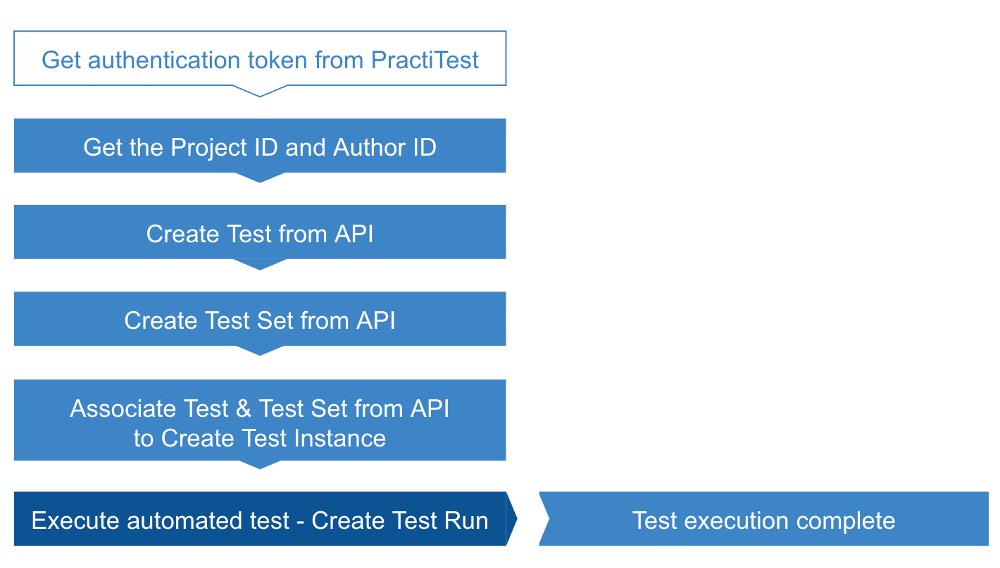
- Get an authentication token from PractiTest (Read about PractiTest API tokens here).
- Get the Project ID (from Project Settings) and Author ID.
- Create a Test from API as explained here.
- Create a Test Set from API as explained here.
- Associate Test & Test Set from API to Create Test Instance as explained here.
- Execute automated test - Create Test Run as explained here.
- Test execution complete.
Watch this video for a detailed overview of this workflow:
You can find the automation script used in the film here.